Orders that have been rejected due to error can be corrected using External Orders Failed to Process.
| Access |
| Grant permission to User Profiles in Access User Profiles > select a User Profile > Security > Orders > Main Menu > External Orders Failed to Process |
Choose the Location by entering the Location ID, also known as Site ID, or click F12 to search.
When the Module is set to Any, all orders that failed to process will populate the grid or use the drop down list to focus on a specific Order type.
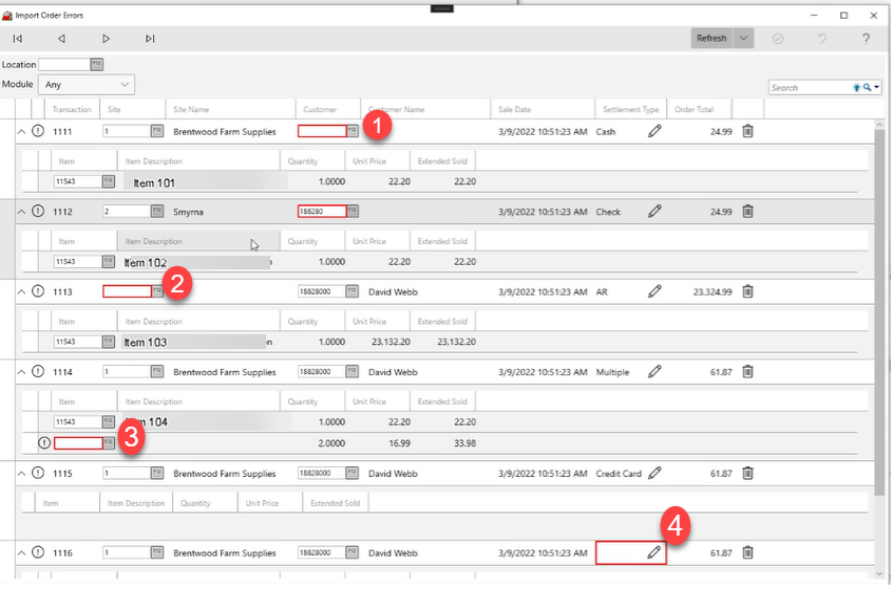
Once the Location and Module are selected, the grid populates automatically or leave blank to receive all failed orders for all locations.
Identify the reason of process failure by clicking ![]() or look for fields highlighted in red.
or look for fields highlighted in red.
Correct Errors
Example 1 Correct Customer
If missing, the Customer ID field will be blank. Click into the field and add the Customer ID or use F12 to search.
Example 2 Missing Site
Enter the missing Site ID by searching using F12 to click into the field and enter the Site ID, also known as Location ID.
Example 3 Missing Item
Click into the Item field and enter the Item ID. Search is available by clicking the F12 button.
Example 4 No Settlement Type indicated
Click the pencil icon to access the Settle window and use the drop down list to select the Settlement type for the order.
When needed, select  to delete an order from the grid.
to delete an order from the grid.
Click Process after corrections are entered to re-process all orders on the grid.
Understanding the Import Order Errors grid
The Import Order Errors grid is a two band grid which includes summary information about the transaction.
On the first band find
-
The Transaction column provides the order number from the external system.
-
Site and Site Name provide the Site ID and Site Name of the order destination.
-
The Customer ID and Name are displayed in the Customer and Customer Name fields.
-
Sale Date
-
Settlement Type
-
Order Total
On the second band, find
-
Item ID and Item Description
-
Quantity
-
Unit Price
-
Extended Sold